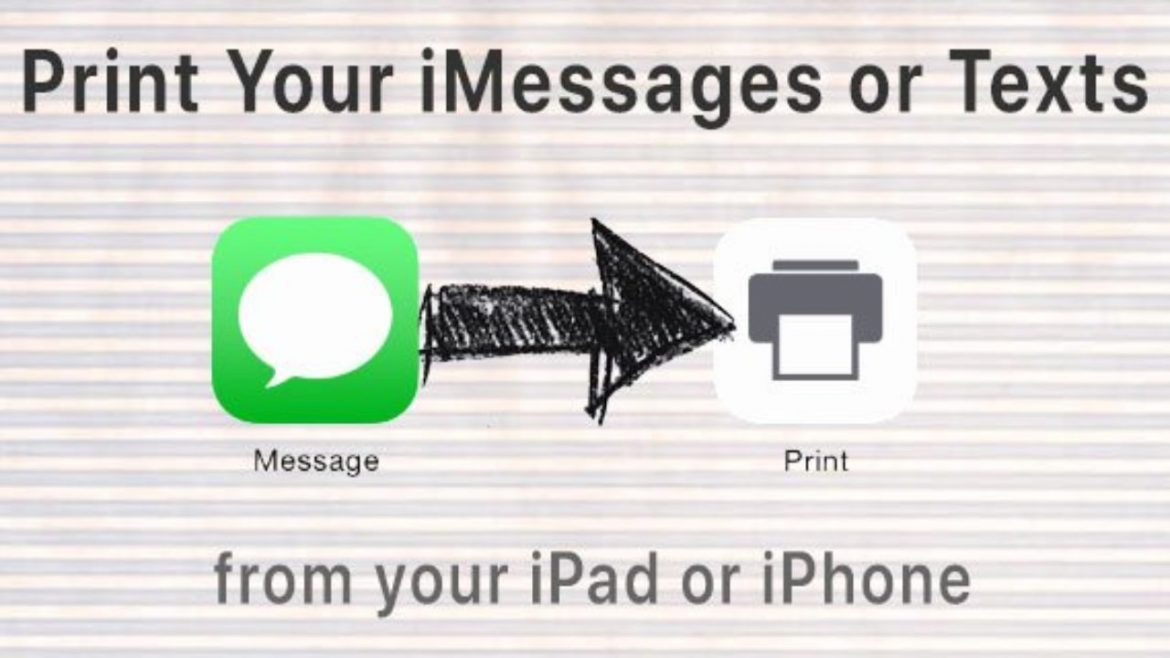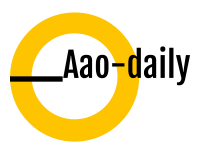There is always a high tendency that you would want to print text messages from iPhone. In a lot of cases, most people find out that handling this entire process seems to be very difficult.
Over the years since the existence of the iPhone and Android, getting to seamlessly print out your text messages has become very difficult for a lot of people to handle.
These days, there are a lot of software out there that have been built to make the entire process a seamless one. However, most of this software often comes in with a lot of promise to get the job done for you but to no effect.
There is one software that has been used by iPhone users all over the years, and over time, it has proven to be very effective.
What is Backuptrans?
Backuptrans Android iPhone SMS/MMS transfer is one of the most effective software when it comes to effectively printing messages from your phone with ease. Although it is most used by iPhone users, it can also be used on Android.
The best thing about this software is that you do not need to take a screenshot of the message. You will not need to email these messages to properly print them. All you need is to connect your phone to this app and you will get your text messages printed with ease.
The feature of this Backuptrans app is that you can export your text messages into PDF files, Word documents, or any type of document files. It is very easy to use and it gives you no stress.
It is very compatible with several types of iPhones and Android devices and the software is easy to use.
How can I use this software?
When you decide to use this software, there are various steps you will need to take to achieve the best results.
The first thing you need to do is to install the software on your computer, the software will not be able to work effectively if it is not installed properly installed on your computer. If you use the iPhone, the setup process is quite easy.
The next thing you need to do is to click on the iPhone in Device List. After doing this, you go to the top toolbar and Print SMS
For Android users, click on the left Devices lists and navigate to the Print SMS button. This is very easy.
If you have saved the SMS messages from iPhone or Android to the database of the Backuptrans software on your computer, you can always access this database at any time you want. Whenever you need to print any text message, it will not be a hassle for you.
Conclusion.
We know how complicated it can be when trying to print your messages from your iPhone or Android. Thankfully, with software like Backuptrans, you do not need to worry about all that again.