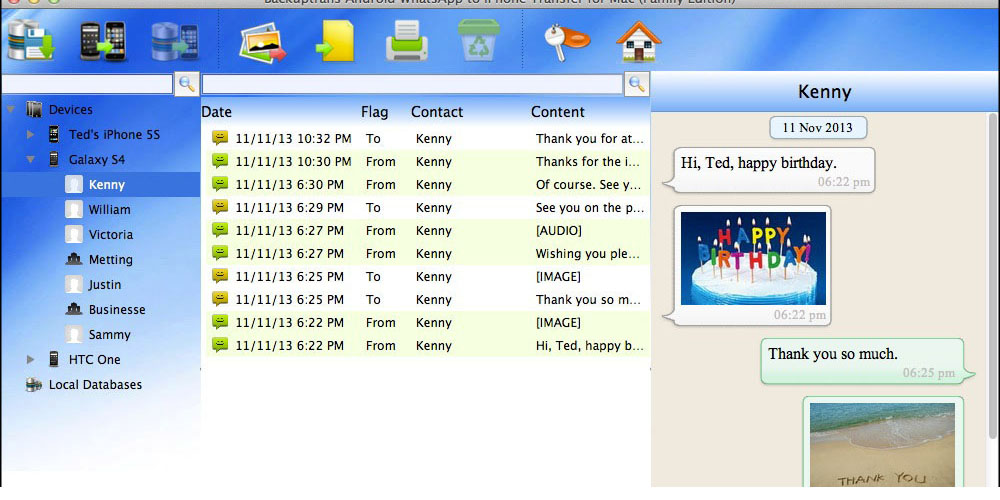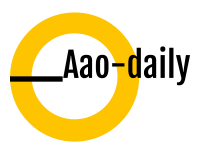The iPhone 13 is the latest and arguably the best iPhone model on the market. The launch of the iPhone 13 has inspired a lot of people to shift from Android to iPhone. However, some people have a hard time transferring their data from their Android to their new iPhone. Transferring text messages is challenging. However, you may want to transfer text messages to the new iPhone 13. This post covers how you can move messages from Android to iPhone 13.
Tools for transferring messages from Android to iPhone 13
There are numerous tools you can use for this process. However, you must ensure that the tool supports your Android and iPhone model or operating system. The following are some of the best tools for transferring text messages from your Android to iPhone 13;
Bakuptrans iPhone Android SMS transfer tool
This is one of the smartest and best tools to help you transfer text messages from your Android to your iPhone device. Below is a guide for how the process works;
1. Download and install the software on your computer
The first step is to download and install the tool on your computer. You can search the internet for the software for free then install it as other software on your device. After that, you can launch it. This is the easiest part of the process since there is nothing new or unique that you must do.
2. Connect your devices
Once you have installed and launched the software on your computer, the next step is to connect your devices via the software. You will need a USB cable for this task. The software should be able to detect the two devices automatically.
3. Select the source and destination
After detecting the devices on the software, the next step is to select the source device and the destination. In this case, the source is your Android device, and the destination is your iPhone.
4. Select the messages you wish to transfer from your Android
Once you have selected the source and destination, the next step is to choose the messages you want to move. You can choose them by the sender or dates. You can also choose to transfer all the messages.
5. Transfer the messages
From there, you can start the transfer process. It may take a while, depending on the number of messages.
Using the Move to iOS application
You can also use the Move to iOS application for transferring messages from your Android to iPhone device. This tool will also allow you to transfer contacts, camera photos, videos, email accounts, and other content. The downside to this tool is that it may not be compatible with your devices. Therefore, you may want to check if it can run on your devices before choosing it.
Conclusion
The internet features dozens of other tools to transfer text messages from Android to iPhone 13. When choosing the best tool, you must ensure that it can work with your devices. You also need to check if the tool is free. There is no need to pay for a transfer tool when there are numerous free tools on the internet.