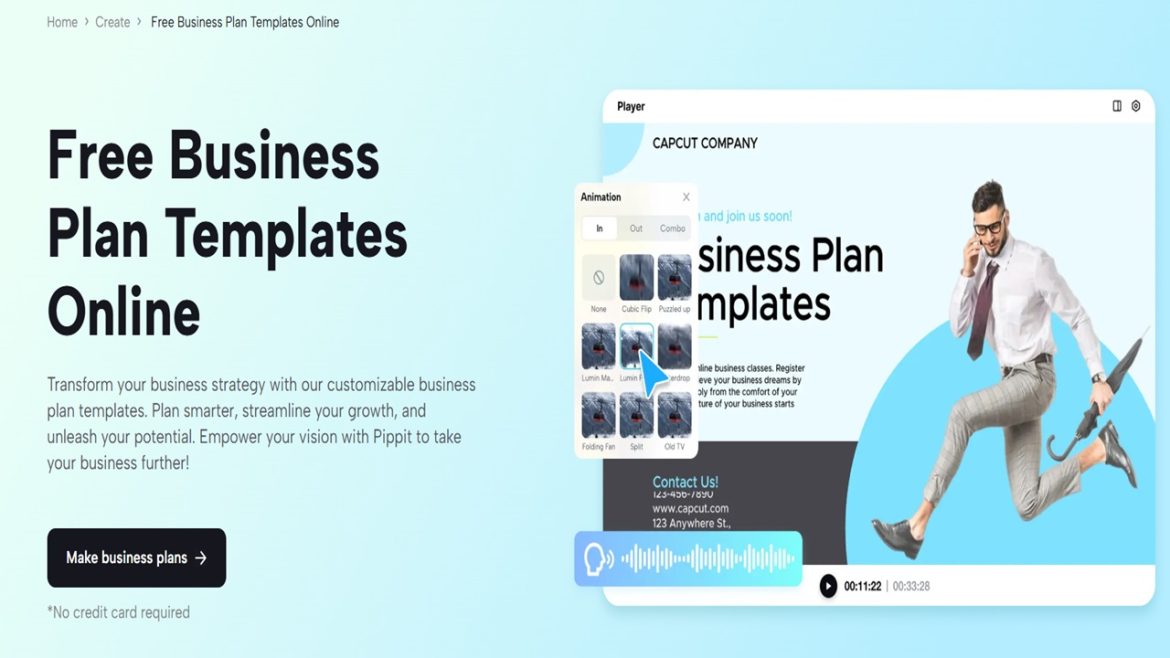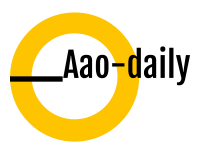A clear, compelling business plan presentation is a fundamental requirement in the construction industry for gaining investor trust, securing partnerships, and guiding internal teams. The current digital speed requires more than static documents to grab attention. Video content is the solution in this situation. Through its AI content generation system, Pippit enables construction companies to convert standard business plans into interactive video presentations that capture the attention of investors and potential business partners. The following instructions explain how to develop a construction business plan video using business plan templates through Pippit.
Selecting a Business Plan Template
Begin your video development through Pippit by accessing the “Inspiration” tab from the left panel. From the dropdown menu next to the search bar, select “Image Templates”, and type “business plan template” into the search field. Pippit delivers multiple business presentation templates designed by professionals specifically for business presentations. The templates follow a specific structure that displays vital components, including objectives alongside financial projections, project timelines, and team structures. Choose a template from the available options that matches your construction project requirements or your company branding needs. Open the template through the “Use Template” option to begin editing it.
Transforming the Selected Business Plan Template
Your business plan template requires customization after it appears on the editing canvas. The Pippit editor features an easy-to-use drag-and-drop functionality alongside multiple customization options for users. You can add text and fonts through the left panel by entering your construction project details, which include your company mission alongside key milestones, service offerings, cost estimates, and timelines. Choose readable fonts that present a professional appearance. The AI text-to-image plugin enables you to create visual enhancements through the generation of construction site images, equipment visuals, blueprints, and team photographs. The visual enhancements in your plan create a more personalized and engaging experience for viewers. You can enhance your visuals through the right panel by applying filters, adjusting colors, and removing backgrounds. The Low-Light Image Enhancer and Image Upscale tools in the platform enable you to improve images with poor lighting or blurring.
Your construction business will achieve a completely branded business plan visual that represents its vision and capabilities through this step.
Template into a Video Format
You can transform your prepared business plan visual into a video for the next step. Open Pippit’s One-Click Video Solution, then choose the “Create Video from Design” option. Add your final business plan template to the platform. Select a video format layout that matches your platform needs, such as YouTube landscape or Instagram square. At this point, you can animate text elements while adding transitions between sections (introduction, services, goals, team, budget) and apply motion effects to engage viewers. The animations you add to your slides will create a smooth transition between sections, which maintains viewer interest throughout the entire presentation. Pippit enables users to include realistic AI avatars and voiceovers when they want to improve their business plan video. The platform provides multiple professional avatar options that can present your content.
Final Step
Click on the “Download” button at the top-right corner to finalize your video content. For HD quality, choose the MP4 format as your default, then 1080p resolution, and last, the aspect ratio that best suits your platform’s needs. Then, to save your construction business plan video, choose the Download option. Now you can:
- Share it in investor meetings.
- You should post your video content on both LinkedIn and YouTube platforms.
- The video should appear on your company website landing page and sales pitch presentation.
Pippit enables automatic publishing, which lets you set videos to release across multiple platforms at once. This makes it ideal for marketing initiatives and business proposal presentations.
Advantages of Using Pippit AI for Construction Business Plan Template
Most construction business plans depend on numerical data for budget allocations, timeline projections, and expected returns. The built-in features of Pippit enable you to generate:
- The platform provides users with graph and pie chart features to present budget allocation data and material expense information.
- The tool allows users to create timelines that display project phases together with their respective milestones.
- Workforce distribution and equipment requirements can be presented through easy-to-understand tables.
- The video allows you to animate and layer these visuals so your audience can both hear and see the data effectively.
Final Thoughts
The process of making a construction business plan video remains simple and does not require extensive effort. Through its AI capabilities and intuitive design, Pippit enables construction firms to create professional-quality videos that both educate viewers and drive their desired responses. Pippit enables users to create videos by allowing them to choose templates and personalize visuals while using AI avatars for plan narration. Using video to present your business plan will establish your company as a leader while ensuring success because trust and clarity remain essential factors in this field.